eWay
eWAY Rapid is an online payments processor for Australia and New Zealand businesses. With eWAY Rapid, you can accept Visa, MasterCard, American Express, Diners, and JCB credit or debit cards in your online store.
eWAY Rapid has flat rate pricing 1.5% + 25c per transaction.
Setting up eWAY Rapid
Before integrating the eWAY Rapid payment method to your online store, you need to apply for an eWAY Rapid account.
To enable and use eWAY Rapid as a payment option in your store:
- From your store admin, go to Payments.
- Scroll down to More options to accept online payments and choose eWAY Rapid from the dropdown.
- Enter your eWAY Rapid API Key and API Password in the corresponding fields. Both credentials are provided by eWAY Rapid when you register a merchant account. You can find them in the eWAY Rapid account and navigate to My Account → API Key:
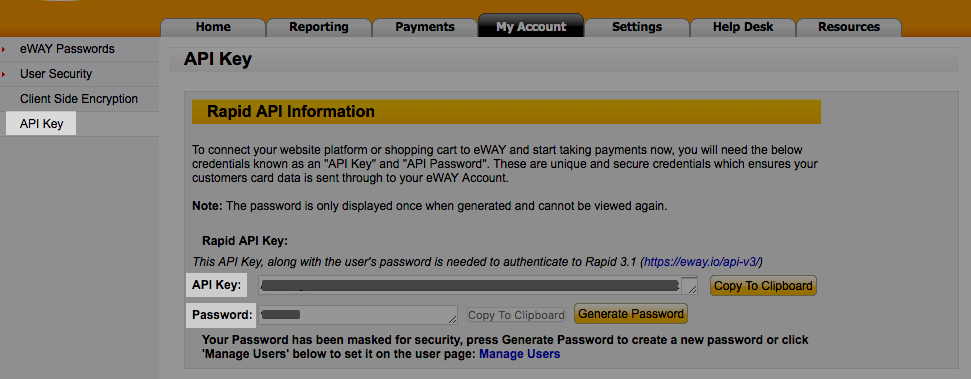
- Click Save.
- Return to your eWay account and navigate to Settings → Shared Page.
- Scroll down to Redirect After Payment Processing.
- Tick the Redirect to merchant website checkbox:
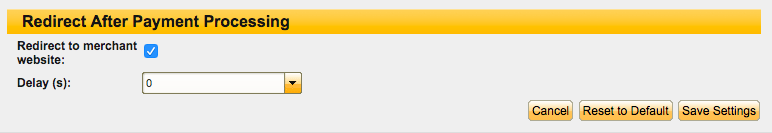
- If you untick the checkbox, some paid orders may appear as abandoned in your store admin.
- Click Save Settings.
That’s it. Now you can accept payments from your customers.
To test eWAY payments, place an order in your own store as a customer. You can use one of the test credit card numbers listed on the eWAY website.
Accepting eWAY Rapid payments
After you enable eWAY Rapid in your store, your customers will be able to choose this payment option at the checkout. As soon as they choose eWAY Rapid as the payment option, they will have to fill in their credit or debit card information to finish the purchase.
You can always check what payment method has been used for an order by viewing an order’s details in your store admin, My Sales → Orders. For the eWAY Rapid payment method you will see eWAY Rapid in the payment details. You can also easily find all orders paid through eWAY Rapid by using the order filters in your store admin.
Related articles